.bashrc
In de meest courante linux besturingssystemen is er een hidden bestand, .bashrc
Kijk even naar de permissions. Is het uivoerbaar?
.bashrc is een script. Het bevindt zich in onze $HOME.
Telkens als we inloggen op een terminal wordt dit script uitgevoerd.
We kunnen het ook aanpassen of er dingen aan toevoegen.
Om het aan te passen (en als het nog niet bestaat om het aan te maken) tikken we:
$ nano .bashrc
-
informatie over je systeem als je inlogt:
We kunnen ons scriptdwfuit bash-scripting-intro toevoegen aan de.bashrc.
We voegen we de volgende regel
$HOME/dwf
helemaal onderaan toe:... # Alias definitions. # You may want to put all your additions into a separate file like # ~/.bash_aliases, instead of adding them here directly. # See /usr/share/doc/bash-doc/examples in the bash-doc package. if [ -f ~/.bash_aliases ]; then . ~/.bash_aliases fi # enable programmable completion features (you don't need to enable # this, if it's already enabled in /etc/bash.bashrc and /etc/profile # sources /etc/bash.bashrc). if ! shopt -oq posix; then if [ -f /usr/share/bash-completion/bash_completion ]; then . /usr/share/bash-completion/bash_completion elif [ -f /etc/bash_completion ]; then . /etc/bash_completion fi fi ## een welkomst-script (dwf) bij elke login: $HOME/dwfIndien de
.bashrcnog niet bestond, is$HOME/dwfde enige regel in het script.Sla je wijzigingen op en test ....
Als je een nieuwe terminal opent, heb je dan eendwfstart scherm?
$HOME/bintoevoegen aan je PATH
De variabelePATHwordt telkens opnieuw bij het openen van een terminal geïnitialiseerd. Als je permanente toevoegingen aanPATHwenst op te slaan doe je dit in.bashrc
Kijk eerst of in jouw distributie$HOME/binmisschien al toegevoegd is aanPATH
Zoek in.bashrcde regel op die begint metPATH=en kijk of $HOME/bin er tussen staat.
Bij een user jozefien staat er dan ergens ...:/home/jozefien/bin:...
Verschillende paden zijn van elkaar gescheiden door een :
Indien$HOME/binnog niet toegevoegd is aanPATHkun je dit toevoegen achteraan dePATH=declaratie. Vergeet de : niet.
- Why is it not exece. ... .ce-cutable ... ???
ls -l ~/.bashrc
-rw-r--r-- 1 user user 74 Nov 20 2017 .bashrc
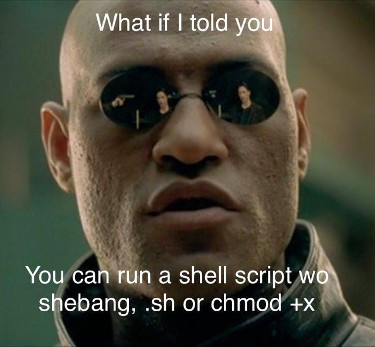
$ ls .bashrc -l -rw-r--r-- 1 nero nero 74 Nov 20 2017 .bashrc $ . .bashrc $ nano hello-world $ cat hello-world echo hello -- world $ ls -l hello-world -rw-rw-r-- 1 nero nero 20 May 14 12:43 hello-world $ . hello-world hello -- world