centOS 7.5 built 1804 gebruiksklaar maken ...
De bedoeling is om de clean-2-clone machine in
http://linux800.be/inleiding/praktijk-labo-s/installatie-centos7-5-1804
te clonen en aan te passen aan onze noden ...
- vergeet niet MAC-addressen te herinitialiseren tijdens het clonen
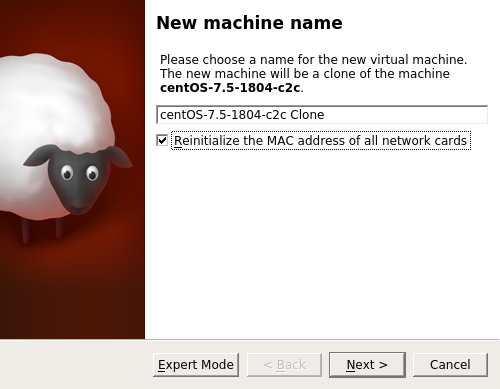
Maak een full clone en start deze op...
- first impressions
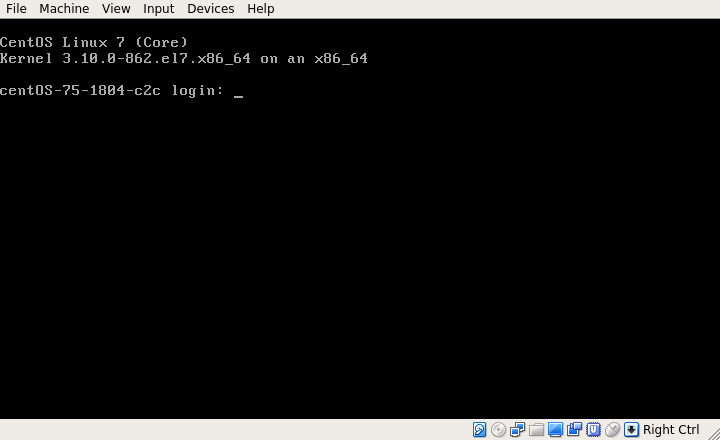
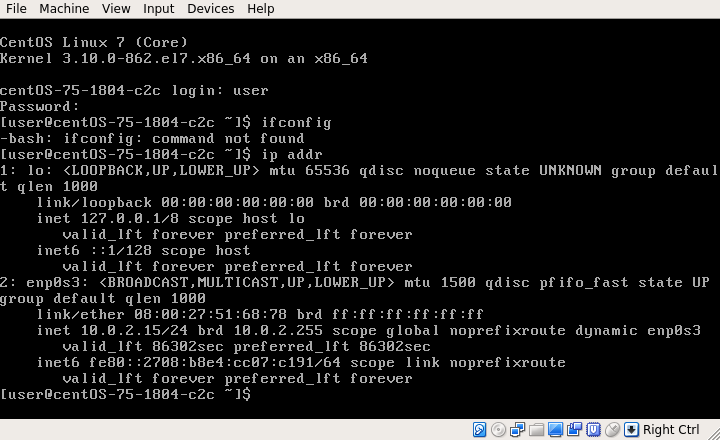
...ifconfigwerkt niet,ip addrwel
Maar er is wel internet ...[user@centOS-75-1804-c2c ~]$ ping google.be PING google.be (173.194.69.94) 56(84) bytes of data. 64 bytes from ef-in-f94.1e100.net (173.194.69.94): icmp_seq=1 ttl=63 time=19.2 ms 64 bytes from ef-in-f94.1e100.net (173.194.69.94): icmp_seq=2 ttl=63 time=24.6 ms ^C --- google.be ping statistics --- 2 packets transmitted, 2 received, 0% packet loss, time 1009ms net-tools
net-toolsis een packet met nuttige netwerk utilities, o.a.ifconfig.
We installerennet-toolsop centOS als volgt:
[user@centOS-75-1804-c2c ~]$ sudo yum install net-tools[sudo] password for user: Loaded plugins: fastestmirror Determining fastest mirrors * base: mirror.plusserver.com * extras: centos.mirror.fr.planethoster.net * updates: centos.cu.be base | 3.6 kB 00:00:00 extras | 3.4 kB 00:00:00 updates | 3.4 kB 00:00:00 (1/4): base/7/x86_64/group_gz | 166 kB 00:00:00 (2/4): extras/7/x86_64/primary_db | 187 kB 00:00:00 (3/4): updates/7/x86_64/primary_db | 5.2 MB 00:00:00 (4/4): base/7/x86_64/primary_db | 5.9 MB 00:00:00 Resolving Dependencies --> Running transaction check ---> Package net-tools.x86_64 0:2.0-0.22.20131004git.el7 will be installed --> Finished Dependency Resolution Dependencies Resolved ===================================================================================== Package Arch Version Repository Size ===================================================================================== Installing: net-tools x86_64 2.0-0.22.20131004git.el7 base 305 k Transaction Summary ===================================================================================== Install 1 Package Total download size: 305 k Installed size: 917 k Is this ok [y/d/N]: y Downloading packages: warning: /var/cache/yum/x86_64/7/base/packages/net-tools-2.0-0.22.20131004git.el7.x86_64.rpm: Header V3 RSA/SHA256 Signature, key ID f4a80eb5: NOKEY Public key for net-tools-2.0-0.22.20131004git.el7.x86_64.rpm is not installed net-tools-2.0-0.22.20131004git.el7.x86_64.rpm | 305 kB 00:00:00 Retrieving key from file:///etc/pki/rpm-gpg/RPM-GPG-KEY-CentOS-7 Importing GPG key 0xF4A80EB5: Userid : "CentOS-7 Key (CentOS 7 Official Signing Key) <security@centos.org>" Fingerprint: 6341 ab27 53d7 8a78 a7c2 7bb1 24c6 a8a7 f4a8 0eb5 Package : centos-release-7-5.1804.el7.centos.x86_64 (@anaconda) From : /etc/pki/rpm-gpg/RPM-GPG-KEY-CentOS-7 Is this ok [y/N]: y Running transaction check Running transaction test Transaction test succeeded Running transaction Installing : net-tools-2.0-0.22.20131004git.el7.x86_64 1/1 Verifying : net-tools-2.0-0.22.20131004git.el7.x86_64 1/1 Installed: net-tools.x86_64 0:2.0-0.22.20131004git.el7 Complete!
Dit pakket bevat de volgende info:
[user@centOS-75-1804-c2c ~]$ yum info net-toolsLoaded plugins: fastestmirror Loading mirror speeds from cached hostfile * base: centos.be.mymirror.online * extras: mirrors.atosworldline.com * updates: centos.mirror.ate.info Installed Packages Name : net-tools Arch : x86_64 Version : 2.0 Release : 0.22.20131004git.el7 Size : 917 k Repo : installed From repo : base Summary : Basic networking tools URL : http://sourceforge.net/projects/net-tools/ License : GPLv2+ Description : The net-tools package contains basic networking tools, : including ifconfig, netstat, route, and others. : Most of them are obsolete. For replacement check iproute package
En de volgende binaries zitten er in ...
[user@centOS-75-1804-c2c ~]$ rpm -q -l net-tools | grep bin/bin/netstat /sbin/arp /sbin/ether-wake /sbin/ifconfig /sbin/ipmaddr /sbin/iptunnel /sbin/mii-diag /sbin/mii-tool /sbin/nameif /sbin/plipconfig /sbin/route /sbin/slattach
... enifconfigwerkt nu (al is het beter te leren werken met deip addrcommando familie ...)
[user@centOS-75-1804-c2c ~]$ ifconfigenp0s3: flags=4163<UP,BROADCAST,RUNNING,MULTICAST> mtu 1500 inet 10.0.2.15 netmask 255.255.255.0 broadcast 10.0.2.255 inet6 fe80::2708:b8e4:cc07:c191 prefixlen 64 scopeid 0x20<link> ether 08:00:27:e2:fd:0a txqueuelen 1000 (Ethernet) RX packets 17679 bytes 13358342 (12.7 MiB) RX errors 0 dropped 0 overruns 0 frame 0 TX packets 7934 bytes 743505 (726.0 KiB) TX errors 0 dropped 0 overruns 0 carrier 0 collisions 0 lo: flags=73<UP,LOOPBACK,RUNNING> mtu 65536 inet 127.0.0.1 netmask 255.0.0.0 inet6 ::1 prefixlen 128 scopeid 0x10<host> loop txqueuelen 1000 (Local Loopback) RX packets 32 bytes 2592 (2.5 KiB) RX errors 0 dropped 0 overruns 0 frame 0 TX packets 32 bytes 2592 (2.5 KiB) TX errors 0 dropped 0 overruns 0 carrier 0 collisions 0-
sudorechten aan user toekennen
inloggen als root en dan:# usermod -a -G wheel <username>
of als een gebruiker met sudo rechten inloggen en het volgende intikken: ...
$ sudo usermod -a -G wheel <username>
hostname
De hostname aanpassen in centOS is niet moeilijk. Dat doen we in de bestanden/etc/hostnameen/etc/hosts:
sudo vi /etc/hostnamecentOS-75-1804-avo2 ~ ~ -- INSERT --
sudo vi /etc/hosts127.0.0.1 centOS-75-1804-avo2 localhost localhost.localdomain localhost4 localhost4.localdomain4 ::1 centOS-75-1804-avo2 localhost localhost.localdomain localhost6 localhost6.localdomain6 ~ ~ -- INSERT --
Na het aanpassen van de hostname in/etc/hostsis het belangrijk de machine te herstarten ...
De volgende login toont ons de correcte hostname na herstart:user@localhost's password: Last login: Fri Sep 7 10:34:19 2018 from gateway [user@centOS-75-1804-avo2 ~]$ hostname centOS-75-1804-avo2 [user@centOS-75-1804-avo2 ~]$- netwerk bridged
Servers hebben een statisch netwerk-adres nodig, in de LAN (of daarbuiten), om altijd bereikbaar te zijn.
Om een statisch bereikbaar netwerk-adres te kunnen toekennen moeten we de netwerkadapter van onze centOS plaatsen op BRIDGED.
Doe een shutdown van je virtuele CentOS, en zet in de virtualbox manager het netwerk BRIDGED ...
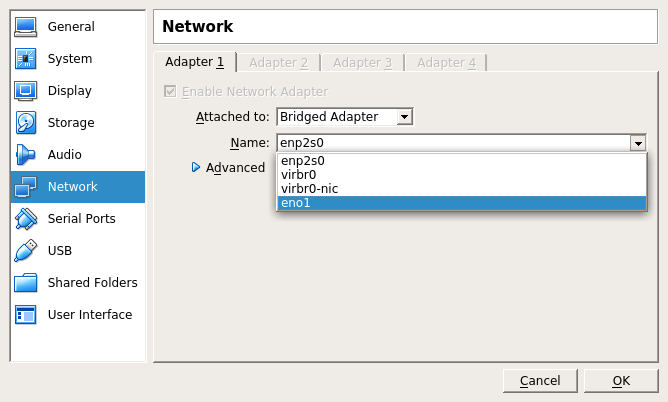
Let goed op dat je de juiste netwerkadapter kiest waarop je LAN is aangesloten.
Je kan dat zien op de HOST-OS (de windows op je laptop) a.d.h.v.ipconfig /all
Start daarna je CentOS opnieuw op ...
... en doe eenifconfig...
[user@centOS-75-1804-avo2 ~]$ ifconfigenp0s3: flags=4163<UP,BROADCAST,RUNNING,MULTICAST> mtu 1500 inet 192.168.5.226 netmask 255.255.255.0 broadcast 192.168.5.255 inet6 fe80::2708:b8e4:cc07:c191 prefixlen 64 scopeid 0x20<link> inet6 2a02:1811:2c08:a700:abc3:7478:49d7:d811 prefixlen 64 scopeid 0x0<global> ether 08:00:27:e2:fd:0a txqueuelen 1000 (Ethernet) RX packets 290 bytes 38473 (37.5 KiB) RX errors 0 dropped 0 overruns 0 frame 0 TX packets 289 bytes 31233 (30.5 KiB) TX errors 0 dropped 0 overruns 0 carrier 0 collisions 0In dit specifieke geval zit mijn machine achter een TELENET router en krijgt ze hiervan een DHCP-adres.
Ik kan vervolgens via SSH inloggen op deze machine:
teacher@thismachine ~ $ ssh 192.168.5.226 -l userThe authenticity of host '192.168.5.226 (192.168.5.226)' can't be established. ECDSA key fingerprint is SHA256:/JmcqgOQCNJ9ZxDv4U+AFL0Pr8MOmM694JxjPfHJZRk. Are you sure you want to continue connecting (yes/no)? yes Warning: Permanently added '192.168.5.226' (ECDSA) to the list of known hosts. user@192.168.5.226's password: Last login: Fri Sep 7 11:47:24 2018 [user@centOS-75-1804-avo2 ~]$ hostname centOS-75-1804-avo2 [user@centOS-75-1804-avo2 ~]$ uname -a Linux centOS-75-1804-avo2 3.10.0-862.el7.x86_64 #1 SMP Fri Apr 20 16:44:24 UTC 2018 x86_64 x86_64 x86_64 GNU/Linux [user@centOS-75-1804-avo2 ~]$ who user tty1 2018-09-07 11:47 user pts/0 2018-09-07 11:15 (gateway) user pts/1 2018-09-07 11:51 (192.168.5.12) [user@centOS-75-1804-avo2 ~]$ -
netwerk statisch: gegevens verzamelen
Het netwerk van mijn server is nu gebridged. Als ik mijn ipv4 configuratie statisch wil instellen heb ik de volgende elementen nodig:- een vrij ipv4 adres (ook niet overlappend met een DHCP scope)
- een netmask
- een gateway
- een DNS-server
In mijn specifiek geval kan ik elke netwerkadres gebruiken tussen
192.168.5.51en192.168.5.100; ik kies voor192.168.5.81.
Netmask en default gateway (en ook DNS) zijn hetzelfde als onder dhcp. Ik vraag dit nog even op:
[user@centOS-75-1804-avo2 ~]$ ifconfig | grep netmaskinet 192.168.5.226 netmask 255.255.255.0 broadcast 192.168.5.255 inet 127.0.0.1 netmask 255.0.0.0[user@centOS-75-1804-avo2 ~]$ route -n | grep 0.0.0.00.0.0.0 192.168.5.1 0.0.0.0 UG 100 0 0 enp0s3 192.168.5.0 0.0.0.0 255.255.255.0 U 100 0 0 enp0s3Als DNS wil ik
8.8.4.4gebruiken ...
- adres: 192.168.5.81
- netmask: 255.255.255.0
- gateway: 192.168.5.1
- dns-server: 8.8.4.4
- netwerk statisch: configuratie
De configuratie van onze netwerkadapaters wordt in RedHat en centOS opgeslagen in de directory:
/etc/sysconfig/network-scripts/
In deze directory vind ik het volgende:
[user@centOS-75-1804-avo2 network-scripts]$ lsifcfg-enp0s3 ifdown-ipv6 ifdown-Team ifup-eth ifup-post ifup-tunnel ifcfg-lo ifdown-isdn ifdown-TeamPort ifup-ippp ifup-ppp ifup-wireless ifdown ifdown-post ifdown-tunnel ifup-ipv6 ifup-routes init.ipv6-global ifdown-bnep ifdown-ppp ifup ifup-isdn ifup-sit network-functions ifdown-eth ifdown-routes ifup-aliases ifup-plip ifup-Team network-functions-ipv6 ifdown-ippp ifdown-sit ifup-bnep ifup-plusb ifup-TeamPort
vermits mijn netwerkadapter enp0s3 heet, bekijk ik de huidigeifcfg-enp0s3TYPE="Ethernet" PROXY_METHOD="none" BROWSER_ONLY="no" BOOTPROTO="dhcp" DEFROUTE="yes" IPV4_FAILURE_FATAL="no" IPV6INIT="yes" IPV6_AUTOCONF="yes" IPV6_DEFROUTE="yes" IPV6_FAILURE_FATAL="no" IPV6_ADDR_GEN_MODE="stable-privacy" NAME="enp0s3" UUID="0e63c14b-2b5b-4019-8a89-337d38b238e1" DEVICE="enp0s3" ONBOOT="yes"
Ik bekijk even de documentatie in RedHat: https://access.redhat.com/documentation/en-us/red_hat_enterprise_linux/6/html/deployment_guide/s1-networkscripts-interfaces
En pas de volgende velden in de configuratie aan...BOOTPROTO="none" IPADDR=192.168.5.81 NETMASK=255.255.255.0 GATEWAY=192.168.5.1 DNS1="8.8.4.4" DNS2="8.8.8.8" PEERDNS=yes
Waar in mijn geval de volledige config er zo uitziet ...TYPE="Ethernet" PROXY_METHOD="none" BROWSER_ONLY="no" BOOTPROTO="none" IPADDR=192.168.5.81 NETMASK=255.255.255.0 GATEWAY=192.168.5.1 DNS1="8.8.4.4" DNS2="8.8.8.8" PEERDNS=yes DEFROUTE="yes" IPV4_FAILURE_FATAL="no" IPV6INIT="yes" IPV6_AUTOCONF="yes" IPV6_DEFROUTE="yes" IPV6_FAILURE_FATAL="no" IPV6_ADDR_GEN_MODE="stable-privacy" NAME="enp0s3" UUID="0e63c14b-2b5b-4019-8a89-337d38b238e1" DEVICE="enp0s3" ONBOOT="yes"
Vervolgens herstart ik het netwerk via systemd met het volgende commando:
$ sudo systemctl restart network
Als je met ssh was ingelogd, vlieg je er normaal gezien nu uit, en moet je inloggen op je nieuwe statische ip-adres ...
Tenslotte kijk ik na of alles is aangepast:
$ ifconfig enp0s3enp0s3: flags=4163<UP,BROADCAST,RUNNING,MULTICAST> mtu 1500 inet 192.168.5.81 netmask 255.255.255.0 broadcast 192.168.5.255 inet6 fe80::2708:b8e4:cc07:c191 prefixlen 64 scopeid 0x20<link> inet6 2a02:1811:2c08:a700:abc3:7478:49d7:d811 prefixlen 64 scopeid 0x0<global> ether 08:00:27:e2:fd:0a txqueuelen 1000 (Ethernet) RX packets 1193 bytes 105279 (102.8 KiB) RX errors 0 dropped 0 overruns 0 frame 0 TX packets 725 bytes 139026 (135.7 KiB) TX errors 0 dropped 0 overruns 0 carrier 0 collisions 0$ route -nKernel IP routing table Destination Gateway Genmask Flags Metric Ref Use Iface 0.0.0.0 192.168.5.1 0.0.0.0 UG 100 0 0 enp0s3 192.168.5.0 0.0.0.0 255.255.255.0 U 100 0 0 enp0s3$ cat /etc/resolv.conf# Generated by NetworkManager nameserver 8.8.4.4 nameserver 8.8.8.8 nameserver 2a02:1800:100::41:2
... en dan nog een test ...
[user@centOS-75-1804-avo2 ~]$ ping verizon.comPING verizon.com (192.16.31.23) 56(84) bytes of data. 64 bytes from 192.16.31.23 (192.16.31.23): icmp_seq=1 ttl=52 time=106 ms 64 bytes from 192.16.31.23 (192.16.31.23): icmp_seq=2 ttl=52 time=115 ms - een nieuwe gebruiker met sudo rechten aanmaken
$ sudo useradd -m gebruiker
$ sudo passwd gebruiker
Changing password for user gebruiker.
New password: xxxxxxxx
BAD PASSWORD: The password fails the dictionary check - it is too simplistic/systematic
Retype new password: xxxxxxxx
passwd: all authentication tokens updated successfully.
De groep van sudo-users in centOS en RedHat heet wheel. We voegen nu de nieuwe gebruiker toe aan de groep wheel:
$ sudo usermod -G wheel gebruiker
$ grep wheel /etc/group
wheel:x:10:user,gebruiker
$ exit
logout
Connection to 192.168.5.81 closed.
teacher@thismachine ~ $ ssh 192.168.5.81 -l gebruiker
gebruiker@192.168.5.81's password: xxxxxxxx
[gebruiker@centOS-75-1804-avo2 ~]$ sudo useradd -m testuser
We trust you have received the usual lecture from the local System
Administrator. It usually boils down to these three things:
1) Respect the privacy of others.
2) Think before you type.
3) With great power comes great responsibility.
[sudo] password for gebruiker: xxxxxxxx
[gebruiker@centOS-75-1804-avo2 ~]$ grep testuser /etc/passwd
testuser:x:1002:1002::/home/testuser:/bin/bash
[gebruiker@centOS-75-1804-avo2 ~]$ sudo userdel testuser
[gebruiker@centOS-75-1804-avo2 ~]$ exit